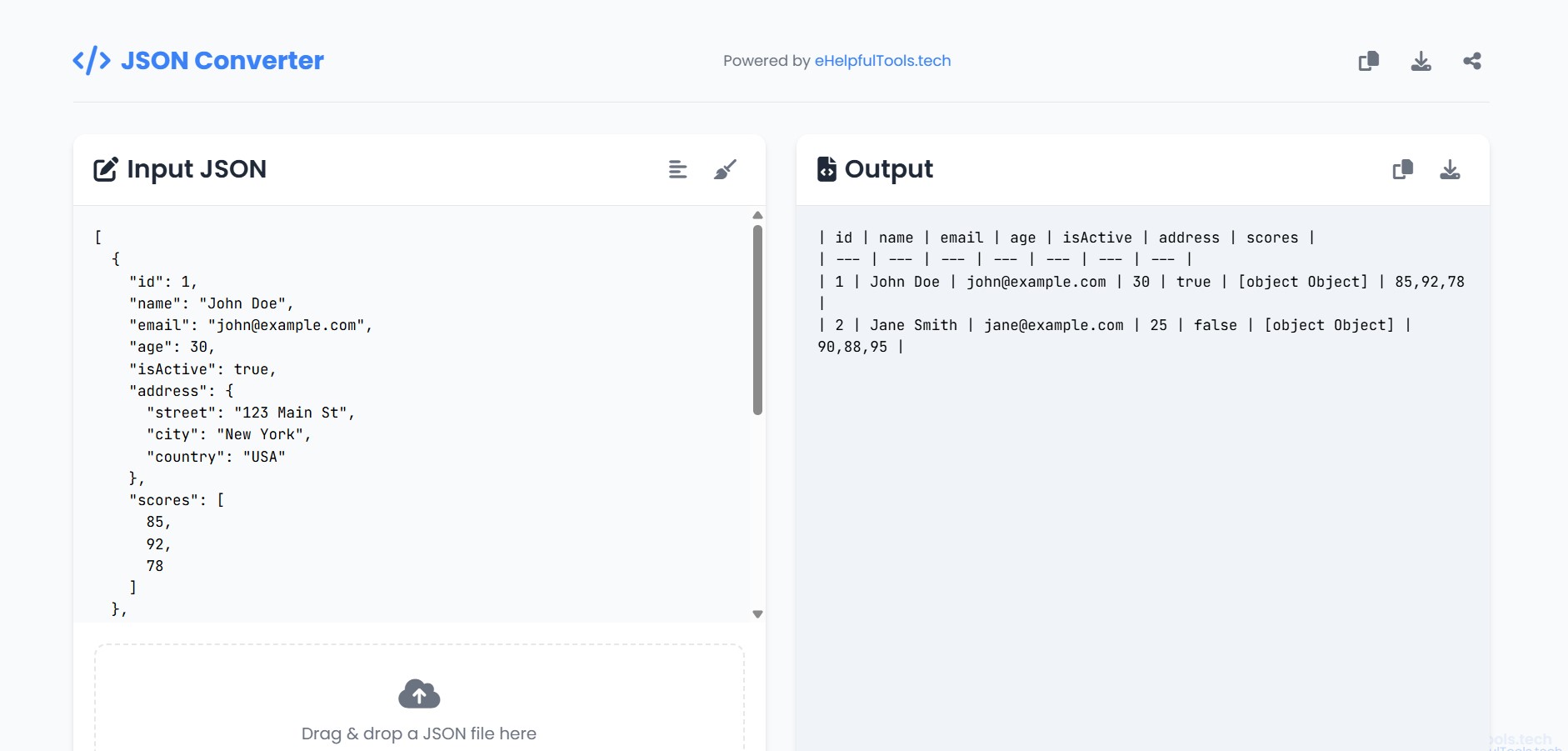Introduction
JSON (JavaScript Object Notation) has become the standard format for data interchange in web applications, APIs, and modern software systems. Its structured and human-readable format makes it ideal for transmitting hierarchical data between servers and clients. However, JSON is not always the most convenient format for reporting, analysis, or printing. Converting JSON to other formats such as CSV, Excel, XML, or PDF is often necessary for business presentations, regulatory submissions, or integrations with legacy systems.
The JSON Multi Converter from eHelpFulTools.tech allows users to easily transform JSON files into multiple formats in a single, streamlined workflow. In this article, we explore why multi-format JSON conversion is critical, demonstrate real-world applications, and guide users on how to maximize efficiency with this free tool.
Why Convert JSON?
Despite its flexibility and readability, JSON has limitations in certain contexts:
- Flat data analysis: Tools like Excel and CSV are better for tabular data analysis, pivot tables, and charting.
- Document presentation: JSON is not ideal for human-readable reports or PDFs required for audits or presentations.
- Legacy system compatibility: Many older systems accept CSV, XML, or Excel instead of JSON.
- Web embedding: HTML tables are often needed to display structured data on websites or internal documentation.
Converting JSON to other formats unlocks these workflows without losing the structured data that JSON provides.
Common Conversion Targets and Their Uses
JSON → CSV
CSV is ideal for flat tabular data representation. Converting JSON to CSV is useful for:
- Data analysis in Excel, Google Sheets, or LibreOffice.
- Creating simple, readable exports for business users.
- Integrating with systems that accept CSV imports.
JSON → Excel (.xlsx)
Excel enables advanced reporting with formulas, charts, and pivot tables. This conversion is useful for:
- Generating visual analytics from JSON API data.
- Preparing business reports for management or clients.
- Maintaining formulas and formatting for multi-sheet JSON data.
JSON → XML
XML remains widely used in enterprise systems and integrations. JSON-to-XML conversion is essential for:
- Interfacing with SOAP or legacy systems.
- Standardized data exchange in regulatory or enterprise workflows.
- Converting hierarchical JSON structures into a format compatible with XML-based pipelines.
JSON → PDF
PDF outputs are required for formal reports, audits, or presentations. Converting JSON to PDF is useful for:
- Creating executive summaries from JSON datasets.
- Sharing non-editable, formatted reports with stakeholders.
- Archiving structured data in a human-readable format.
JSON → TXT / HTML
TXT is useful for text-based tools or logging, whereas HTML tables allow embedding structured data in web pages or documentation.
Benefits of a Multi-Format JSON Converter
- Time-saving: Convert JSON to multiple formats without switching tools.
- Error reduction: Automated conversion reduces manual copy-paste and reformatting errors.
- Consistency: Ensures the same data is exported consistently across all formats.
- Ease of use: Non-technical users can convert complex JSON datasets effortlessly.
- Privacy: Browser-based processing ensures your data is not stored permanently on a server.
How to Use the JSON Multi Converter
- Upload a JSON file or paste JSON content into the input area.
- Select the target format: CSV, Excel, XML, PDF, TXT, or HTML.
- Configure optional settings such as formatting preferences or sheet names for Excel.
- Click “Convert” and download the output file.
The tool automatically detects nested objects, arrays, and data types to produce accurate and structured outputs.
Example Workflow: Sales Data API
A company receives JSON data from a sales API:
[
{"product":"Laptop","units_sold":25,"revenue":45000},
{"product":"Tablet","units_sold":40,"revenue":32000},
{"product":"Smartphone","units_sold":100,"revenue":120000}
]
Use cases:
- JSON → CSV: Generate a spreadsheet for internal analysis.
- JSON → Excel: Create pivot tables, charts, and calculate performance metrics.
- JSON → PDF: Produce a formatted report for stakeholders.
- JSON → HTML: Embed a table on a dashboard or internal wiki.
Handling Complex JSON
Nested objects, arrays, and mixed data types are common in JSON. The converter:
- Flattens nested structures for CSV/Excel export.
- Preserves hierarchy when exporting to XML.
- Ensures numerical precision and consistent date formatting.
- Generates readable tables for HTML or PDF output.
Use Cases Across Industries
Developers: Feed JSON into web applications, dashboards, or API simulations. Business Analysts: Convert JSON logs or exports into spreadsheets for reporting. Data Scientists: Preprocess JSON for machine learning pipelines. Educators & Students: Transform JSON datasets for assignments or teaching materials.
Comparison with Other Approaches
Writing scripts (Python, Node.js) or using multiple single-purpose tools can achieve similar results but increases time and complexity. The JSON Multi Converter provides a one-stop solution for fast, consistent, and error-free conversions without coding.
Security and Privacy
The converter processes files in-browser and does not store them, ensuring that sensitive business or personal data remains private. HTTPS ensures secure data transmission when necessary.
Conclusion
JSON is ubiquitous but converting it into CSV, Excel, XML, PDF, or HTML unlocks its full potential for analysis, reporting, and integration. The JSON Multi Converter from eHelpFulTools.tech provides a free, fast, and secure way to achieve this, making it essential for developers, analysts, educators, and business professionals alike. Simplify your workflow and ensure your JSON data is usable in every context with this powerful tool.
Try it now: https://ehelpfultools.tech/json-multi-converter.html