Click Here to Use the Join The Dots Maker
Preview:
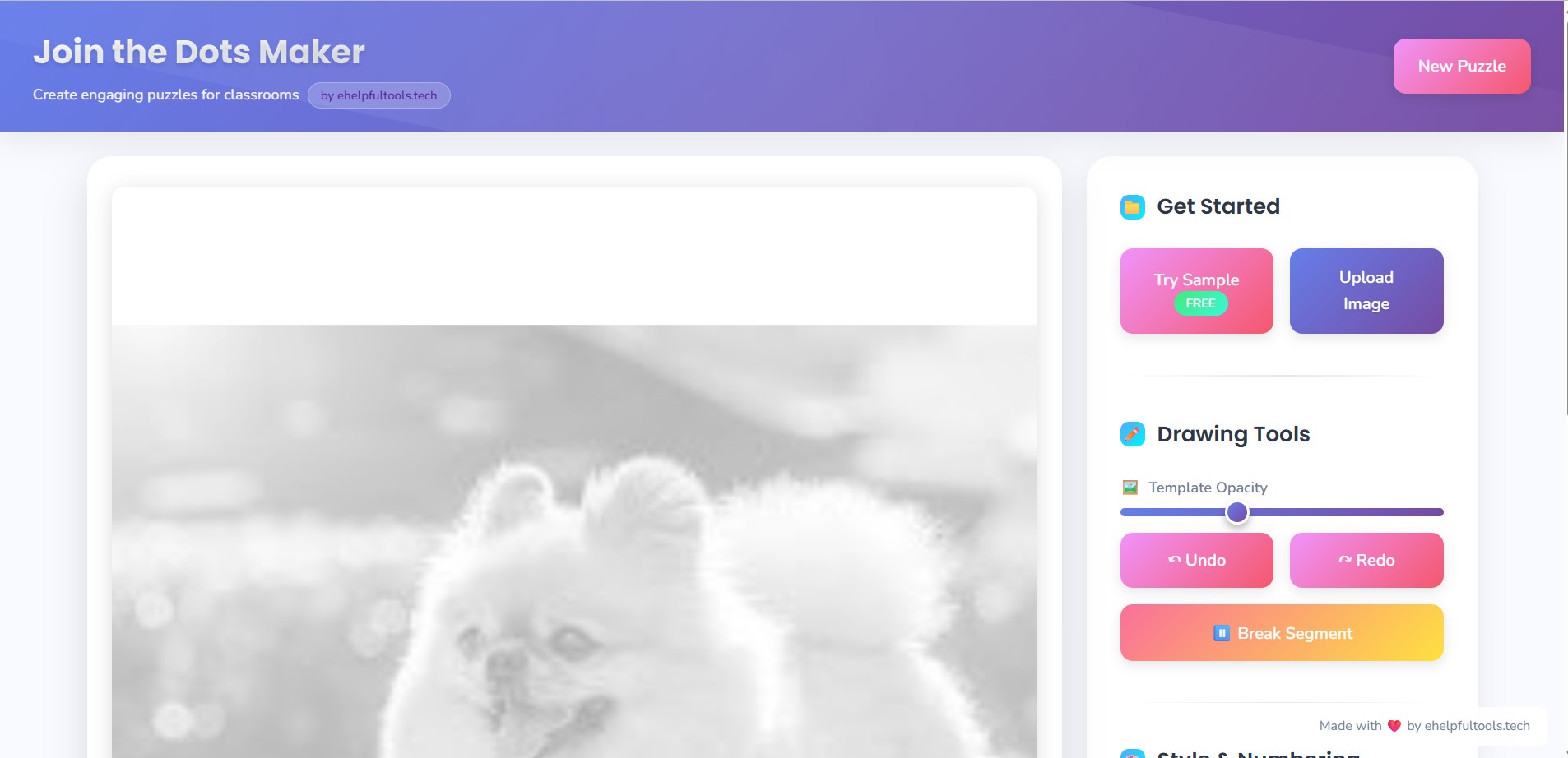
What is a Join the Dots Maker?
The Join the Dots Maker is a fun and educational online tool that lets you create custom connect-the-dots worksheets for kids. Teachers, parents, and homeschooling educators can upload any image, place dots on key points, and generate printable dot-to-dot puzzles in seconds. These worksheets encourage creativity, focus, and number recognition in children.
Key Features of the Join the Dots Maker
- Upload your own image and add dots interactively.
- Choose numbering style: numbers, letters, or Roman numerals.
- Download clean, printer-friendly puzzles as PDF or PNG.
- No pre-drawn lines – kids connect the dots themselves after printing.
- Perfect for teachers, parents, and homeschooling activities.
How to Use the Join the Dots Maker?
- Upload Image: Select any picture (e.g., an animal, shape, or character).
- Mark Dots: Click on the image to place dots in the right order.
- Customize: Choose dot size, numbering style, and dot color.
- Preview: See the generated dot-to-dot worksheet instantly.
- Download: Save as PDF or PNG for classroom or home use.
Why Use a Join the Dots Maker?
Creating dot-to-dot puzzles helps children learn in a fun and engaging way. They improve:
- Number recognition (counting in sequence).
- Fine motor skills through drawing and connecting dots.
- Creativity by revealing hidden images.
- Focus & attention as kids complete the puzzle step by step.
- Learning letters when using alphabet-based dot labeling.
Algorithm Behind Join the Dots Maker
The tool follows a simple process to generate connect-the-dots worksheets:
- Image Upload: Load your chosen image into the tool.
- Dot Placement: User clicks to place points at desired positions.
- Numbering: Each dot is labeled in sequence (numbers/letters).
- Worksheet Creation: The tool hides connecting lines, leaving dots only.
- Export: Final worksheet is prepared for download in PDF/PNG.
Tips for Using the Tool
- Choose simple images (animals, fruits, shapes) for younger kids.
- Keep the number of dots small (10–20) for preschoolers, larger for older kids.
- Use the color option to highlight special dots or sections.
- Save both puzzle and solution to make teaching easier.
About the Join the Dots Maker Tool
The Join the Dots Maker is a free browser-based utility designed for teachers, parents, and activity creators. It allows you to generate educational worksheets in seconds, without needing any special software.
With mobile-friendly design and interactive dot placement, it’s perfect for classrooms, homeschooling, or fun family activities. Create unlimited puzzles instantly and download them for offline use.
Why Use Our Join the Dots Maker?
- Interactive: Place dots directly on your chosen image.
- Customizable: Numbering styles, dot colors, and dot size.
- Printable: Save as PDF or PNG for easy classroom distribution.
- Free & Accessible: No signup or installation required.
- Educational & Fun: Combines learning with play for children.
Example: Making a Dot-to-Dot Puzzle
Input: Upload a simple image (e.g., an dog).
Output: A clean worksheet where children connect the dots to complete the dog drawing.
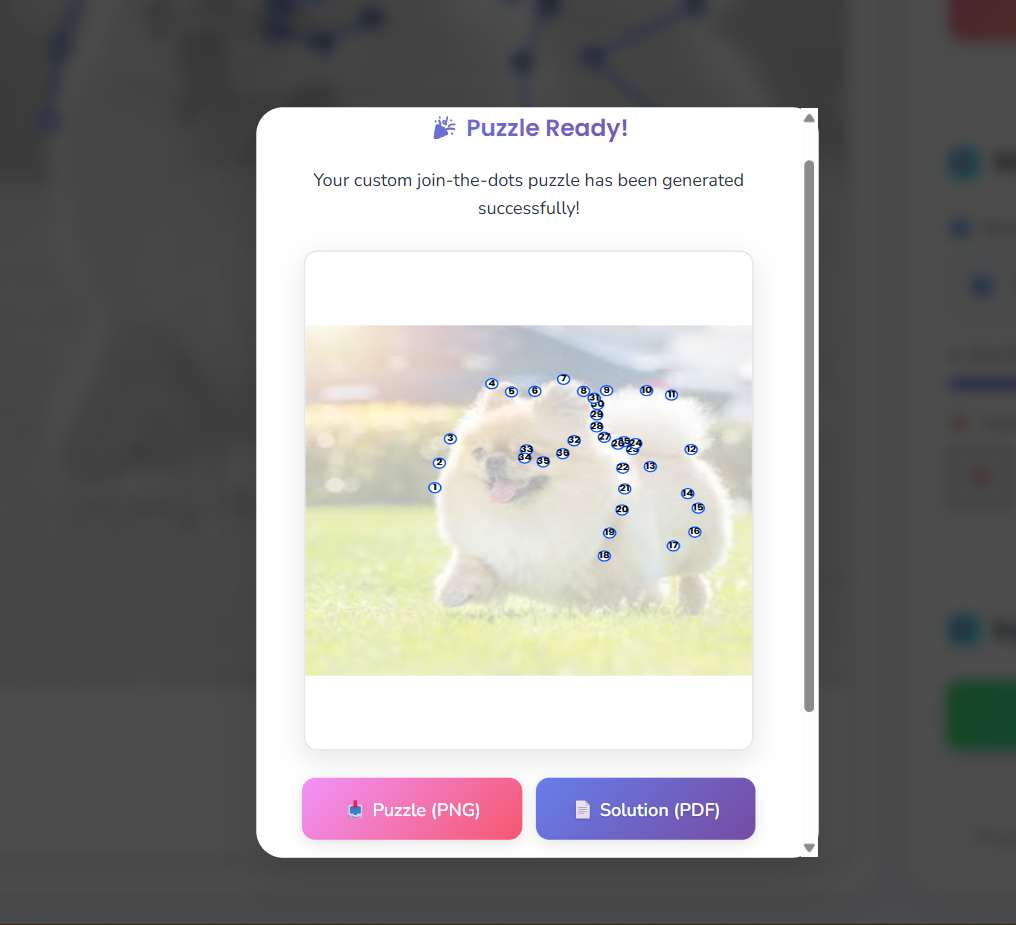
Key Features
Custom Puzzle Creation
Upload any image and mark your own dot positions to generate a unique puzzle.
Educational Fun
Helps kids improve counting, alphabet recognition, and drawing skills while having fun.
Instant Downloads
Save worksheets as PDF or PNG for printing and classroom use.
Completely Free
No signup or app required – works instantly on any device.
Who Can Benefit from This Tool?
- Teachers: Generate worksheets for classroom activities instantly.
- Parents: Create fun puzzles for kids at home.
- Homeschoolers: Use as a learning aid for numbers, letters, and shapes.
- Activity Creators: Design printable puzzles for books and events.
Explore More Tools
No tools found
Try a different search term
Regular Expression to DFA Converter
Convert any Regular Expression into its equivalent DFA with step-by-step visualization.
Convert NowMoore to Mealy Converter
Easily convert Moore machines into equivalent Mealy machines with transition tables and interactive diagrams.
Convert NowAI Moore Machine Table Generator
Easily Generate the Moore Machine Online from your Question.AI powered Solution
Convert NowMealy Machine Table Generator
Easily Generate the Mealy Machine ONline from your Question.
Convert NowSmart Diet Planner and Calories Calculater
Track calories, nutrients, and balance your diet in seconds.
Use NowStress Relief Tools
Free Casual Games,Find calm, clarity, and perspective through guided journaling and mindful reading
Use Now